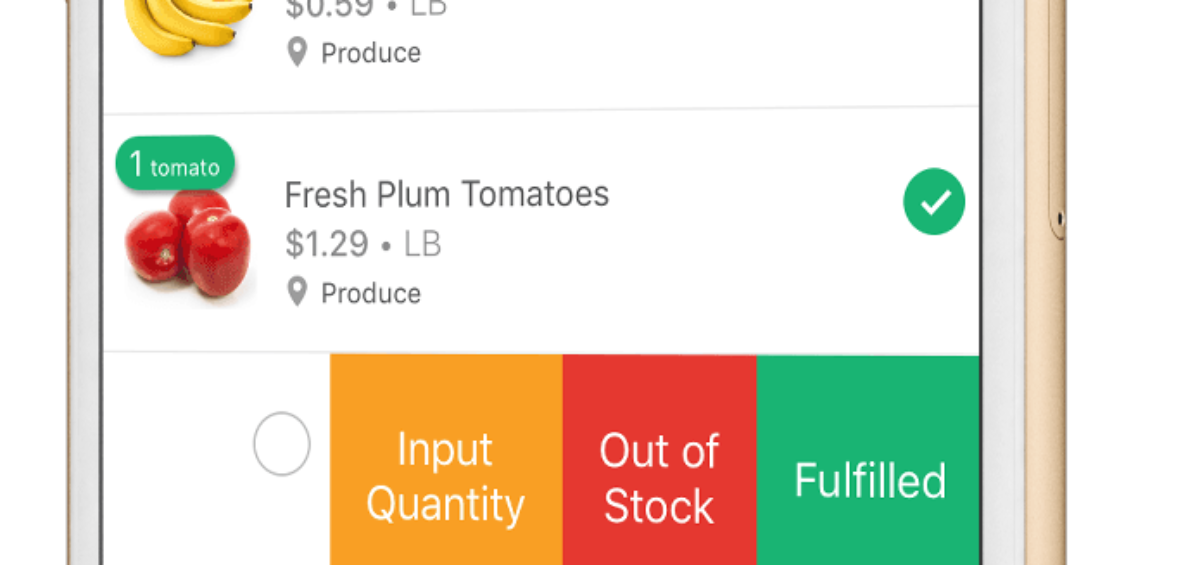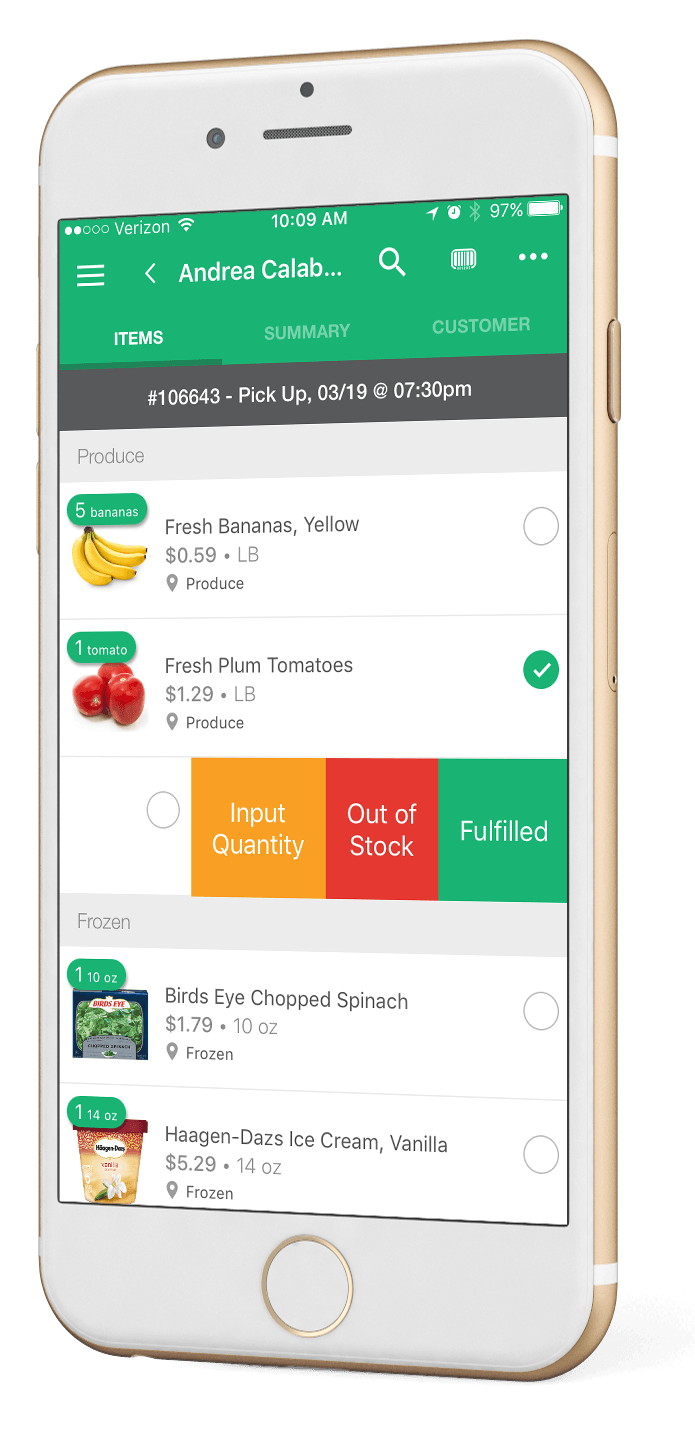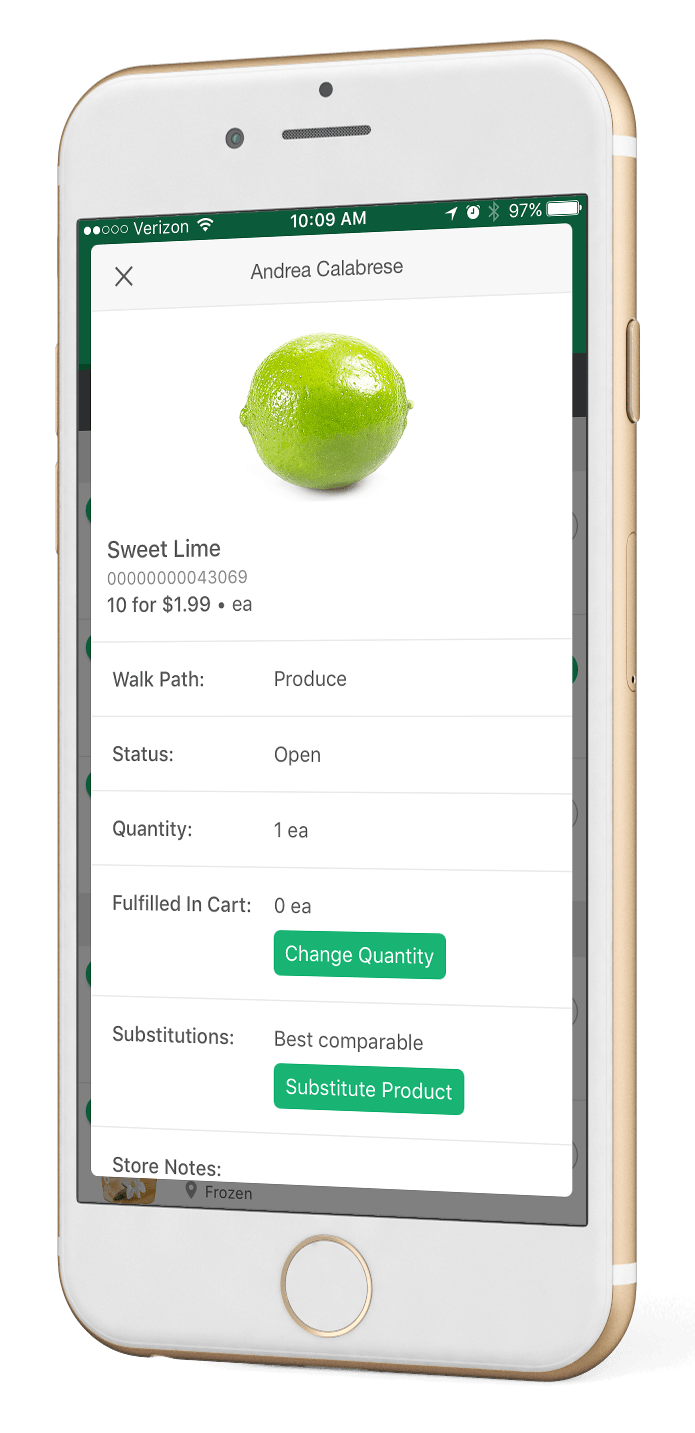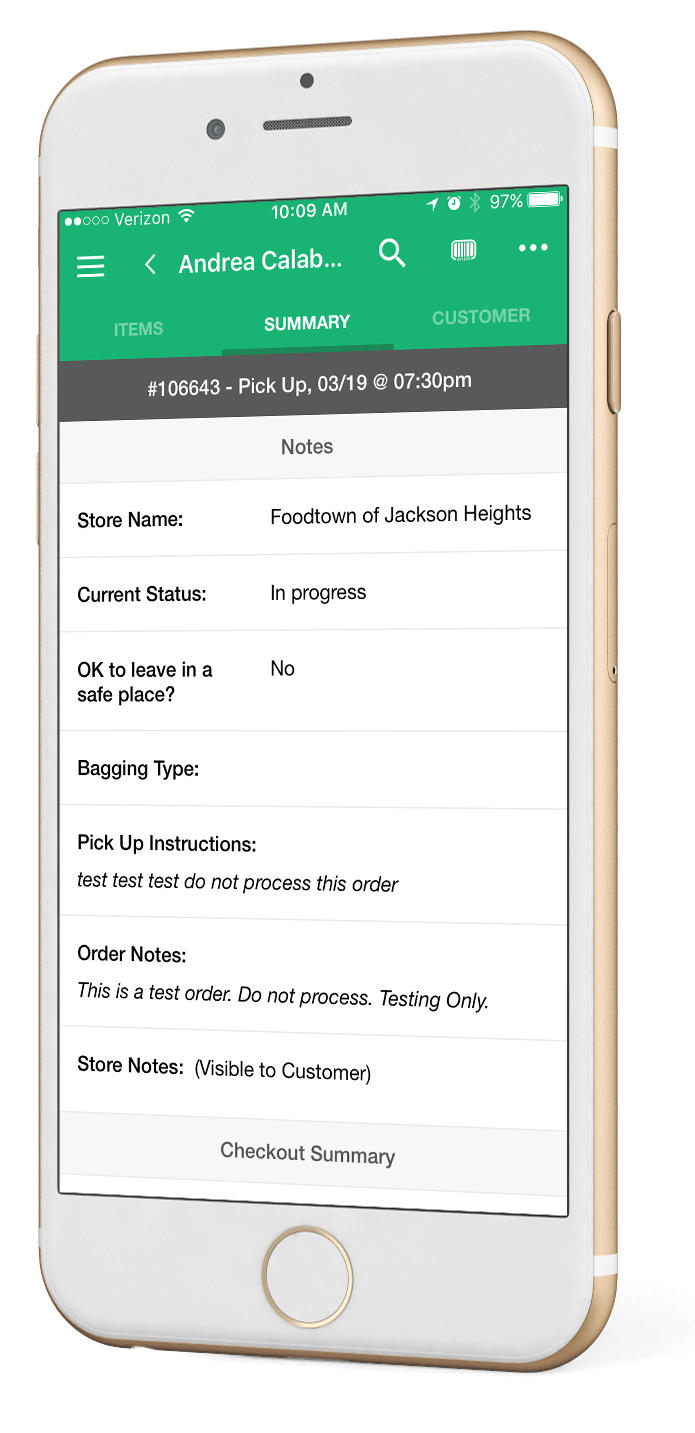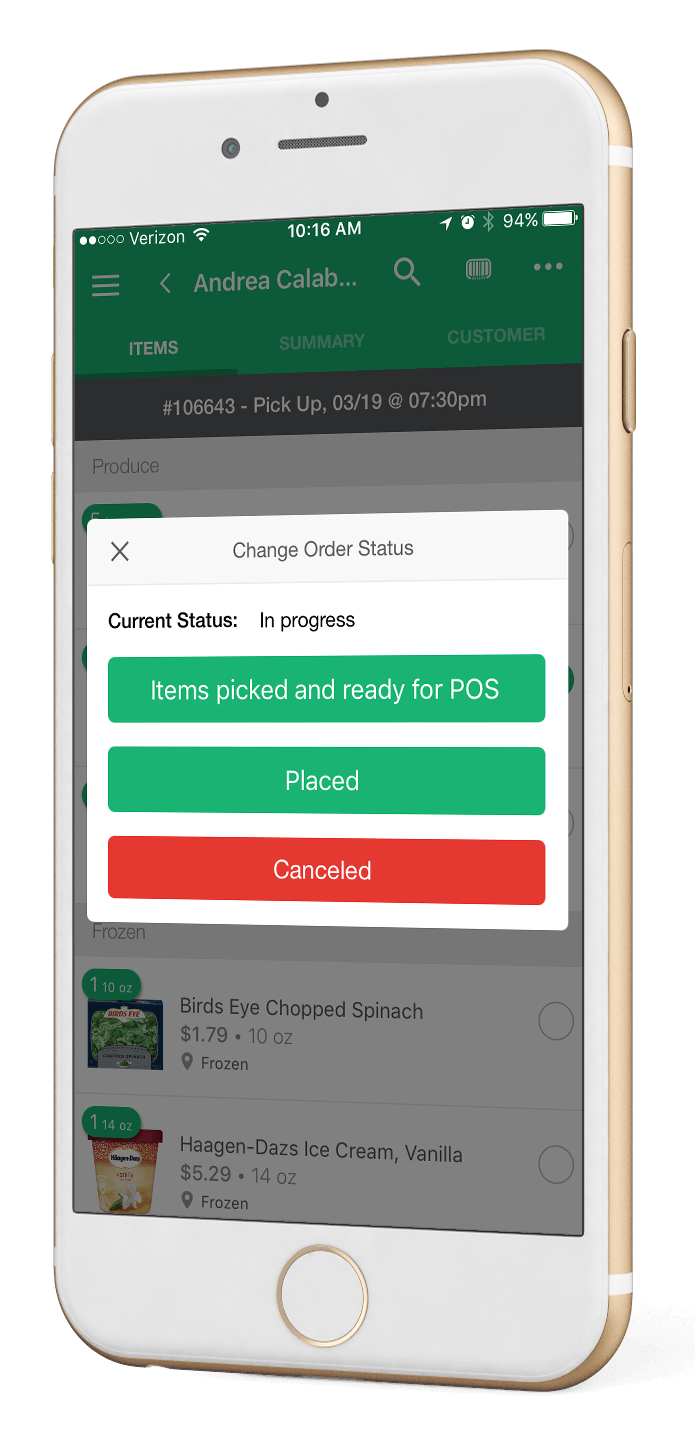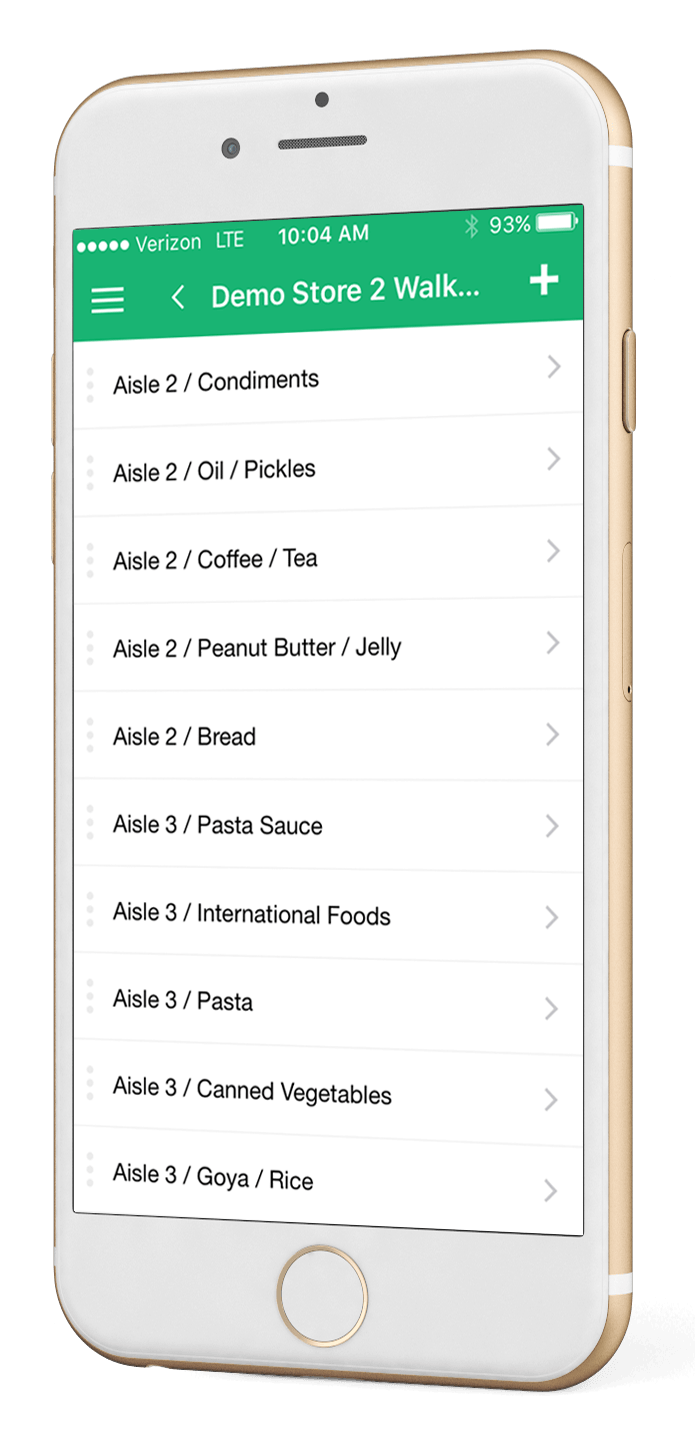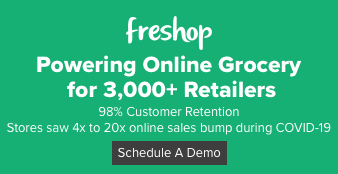The phrase “shop till you drop” has taken on new meaning these days. Your doors are open to customers 24/7 even if your brick and mortar store is closed. Whether using your website or the white label Freshop Groceries App, shoppers have the convenience of perusing sales, creating lists, ordering groceries and scheduling pickups on the fly from their desktops and handhelds. The race is on to continue to increase your efficiency by closing the gap between order placement and fulfillment. It’s time to decrease lead times and meet more orders. It’s time to utilize the Freshop for Stores App.
The Freshop for Stores App is just one option for you to access orders as you walk the store with an electronic device in-hand. Your pickers have immediate access to orders and contact information as items are pulled. Is your picker working on an order but needs to make a substitution? They have access to customer information to make immediate contact to get on-the-spot approval, updating the order immediately. Orders are pulled faster, more efficiently and more accurately, guaranteeing all items are in-cart without all the front-end back and forth.
The app works with most smart technology, so whatever your store uses to track and fulfill orders can be used to access your order list via the free Freshop for Stores App. Personal shoppers are presented with a prioritized list of orders updated in real time, and can locate orders based on status: To Do, Active, Done or Closed. If you have more than one picker working orders, they can view the status of an order to ensure not to duplicate efforts. Additionally, if an order has been picked but you are not ready to send a “Ready for Pick Up” notification, the order will be located in the Active menu and you can then update the status from your device as needed.
We continue to make this product better!
Contact us for a demo on how this App gives your Personal Shoppers an advantage.
Orders are fulfilled in the same manner as using the website Admin tool. However, in addition to checking the items off with a swipe they can also be scanned with the barcode scanner to mark as in-cart. This guarantees that the item ordered is exactly what’s been picked. A Notes field enables the picker to attach written updates on particular order specifications or to simply notify a customer on an approximate date an item will be back in stock.
The app is also used to set a walk path for product categories or specific UPCs to optimize pick time. Updating the walk path due to changes in store layout configurations can all be handled via the app as well, as you walk the store and scan product locations.