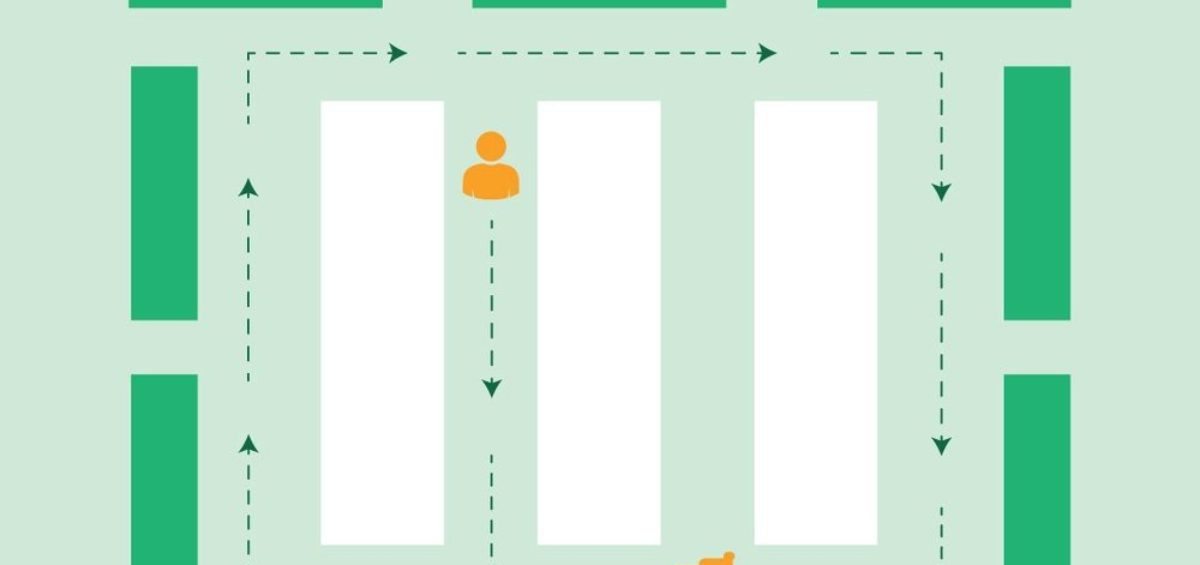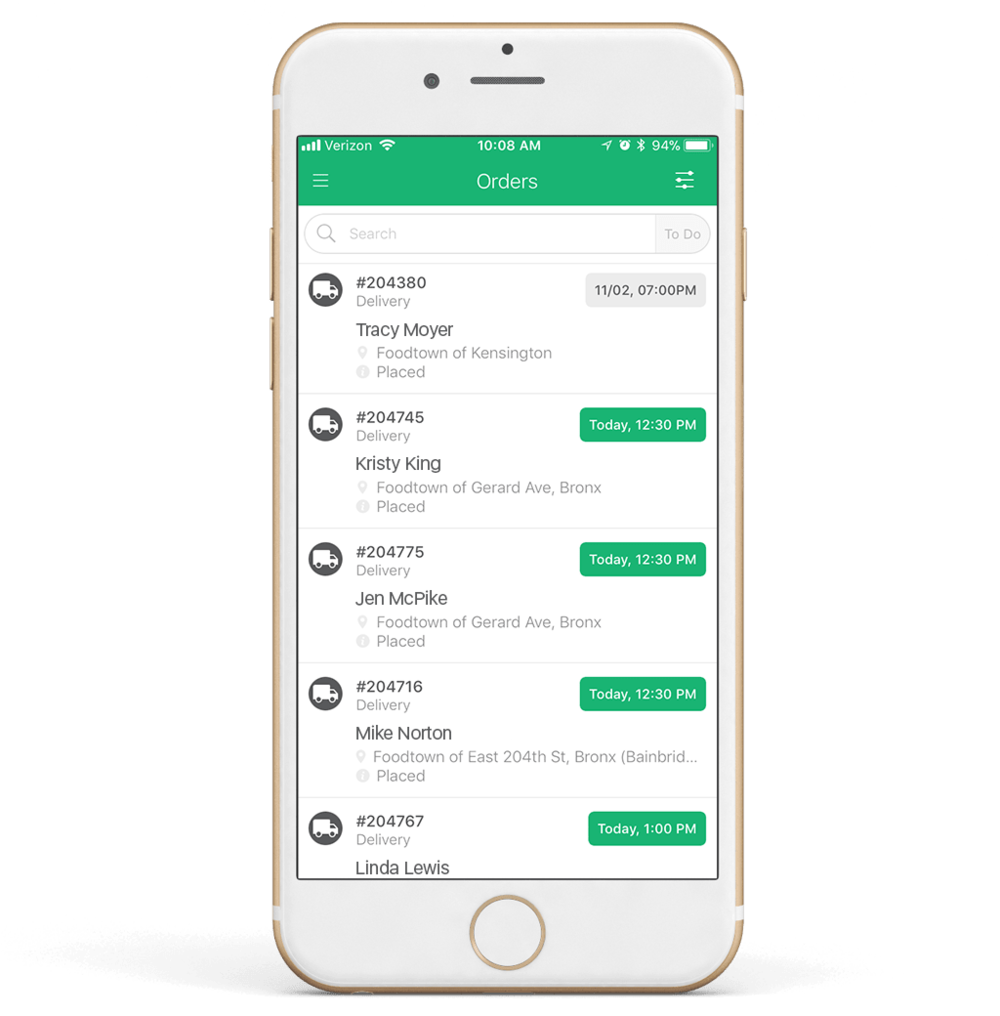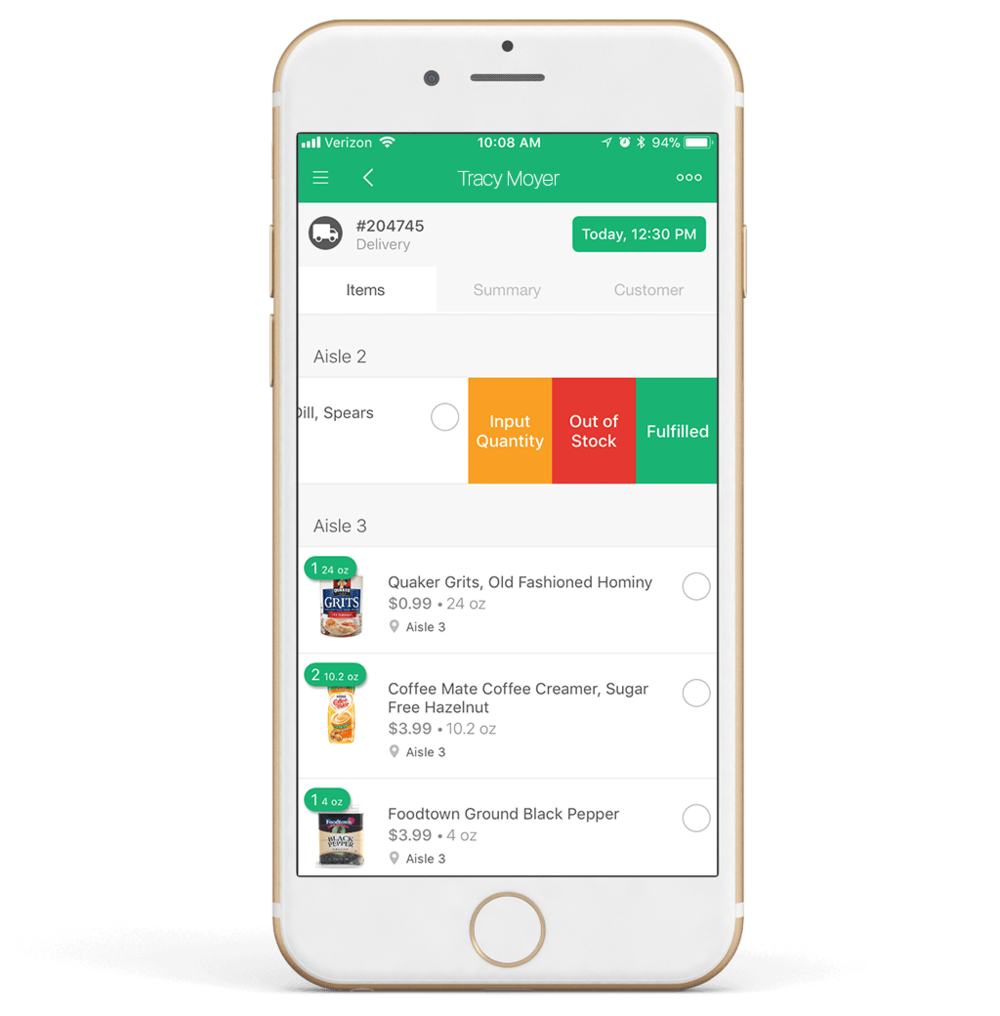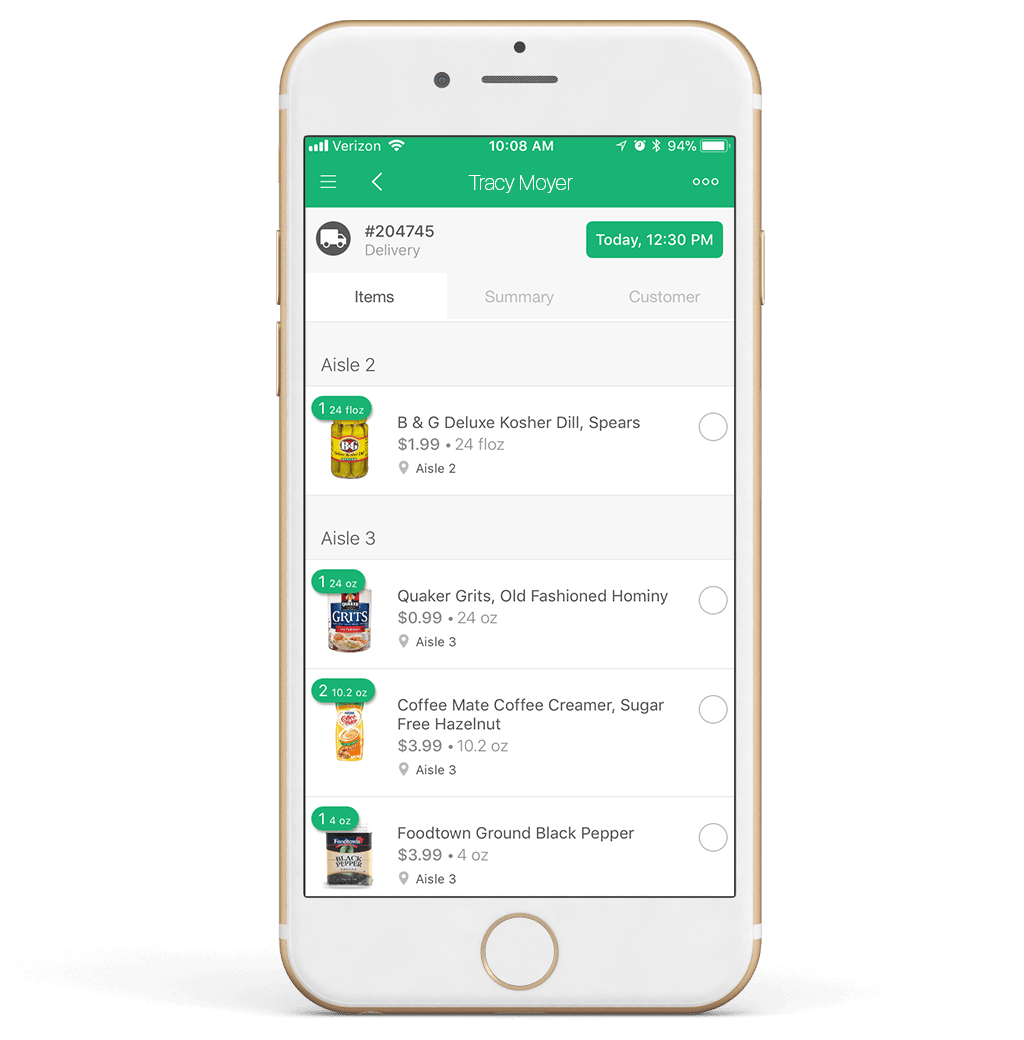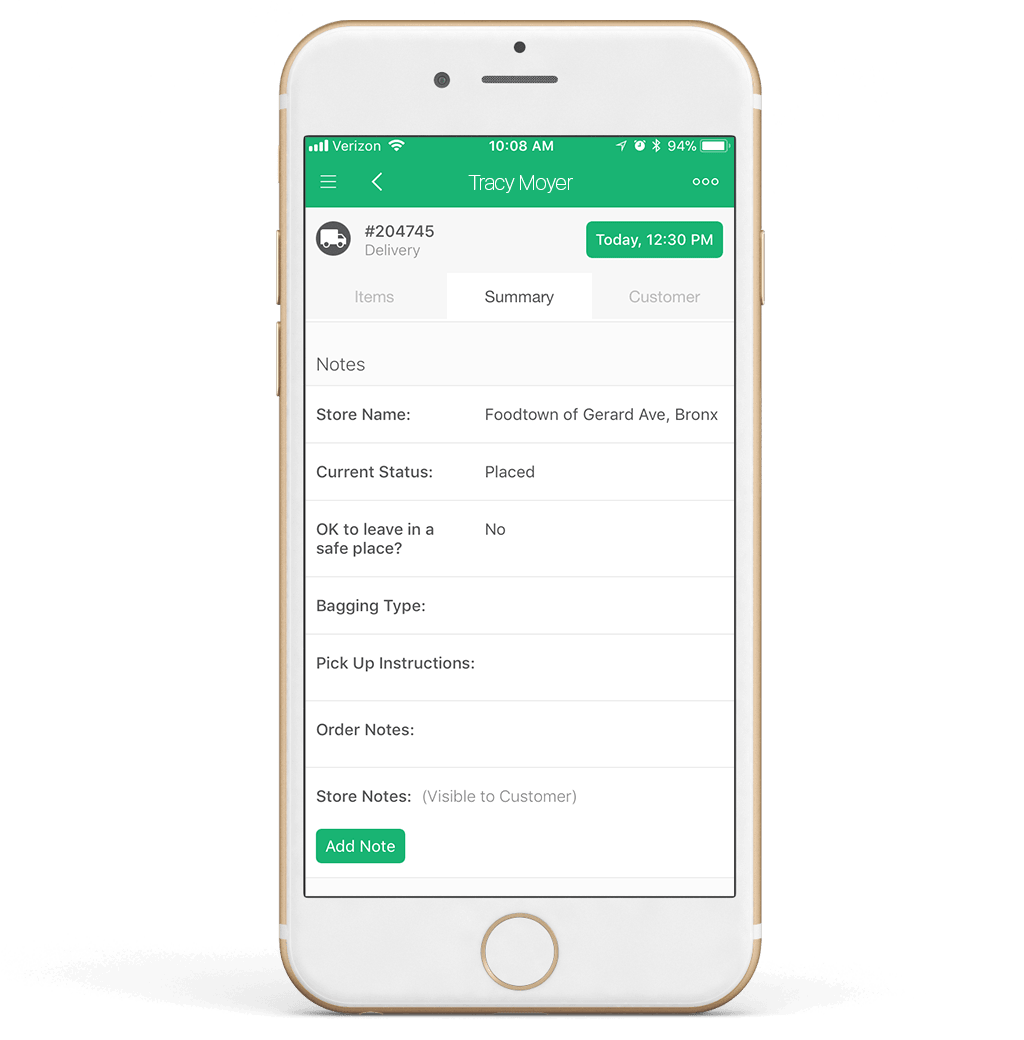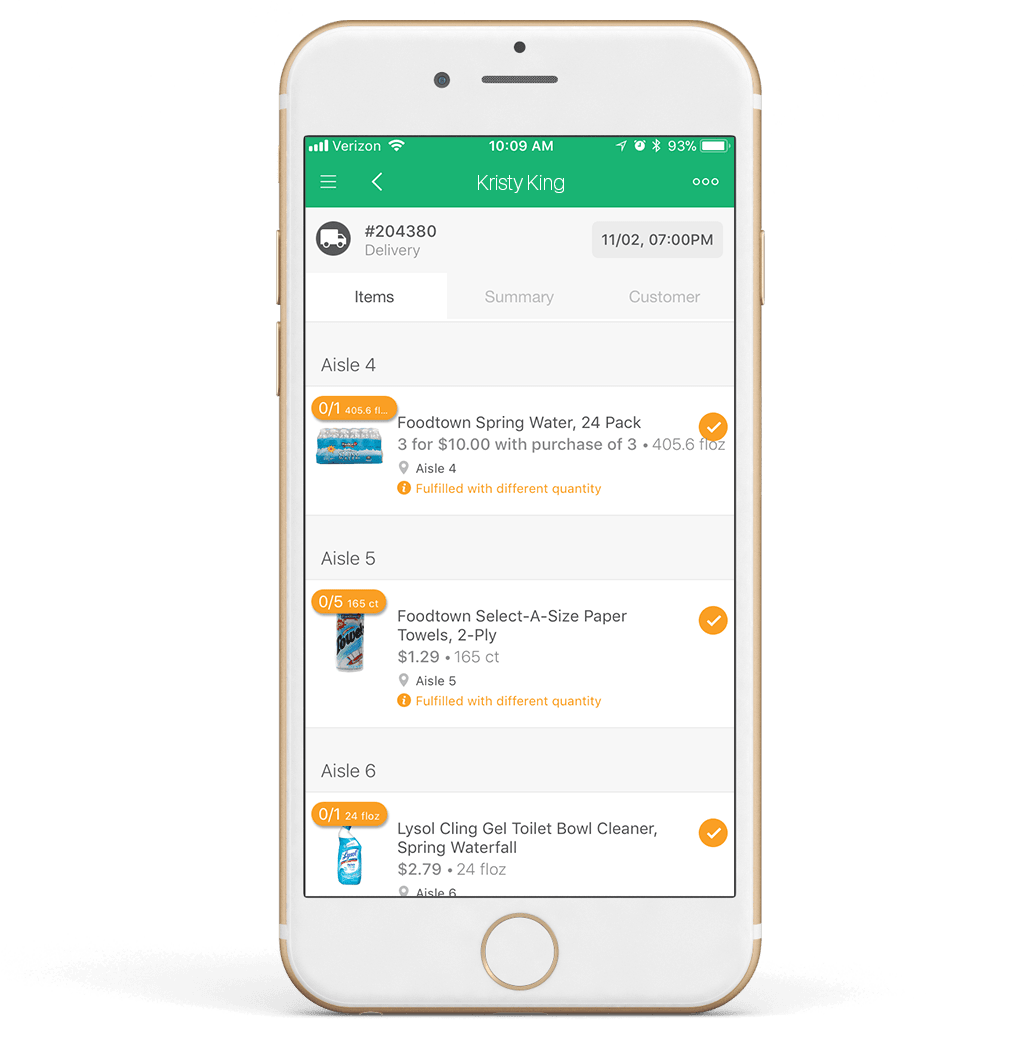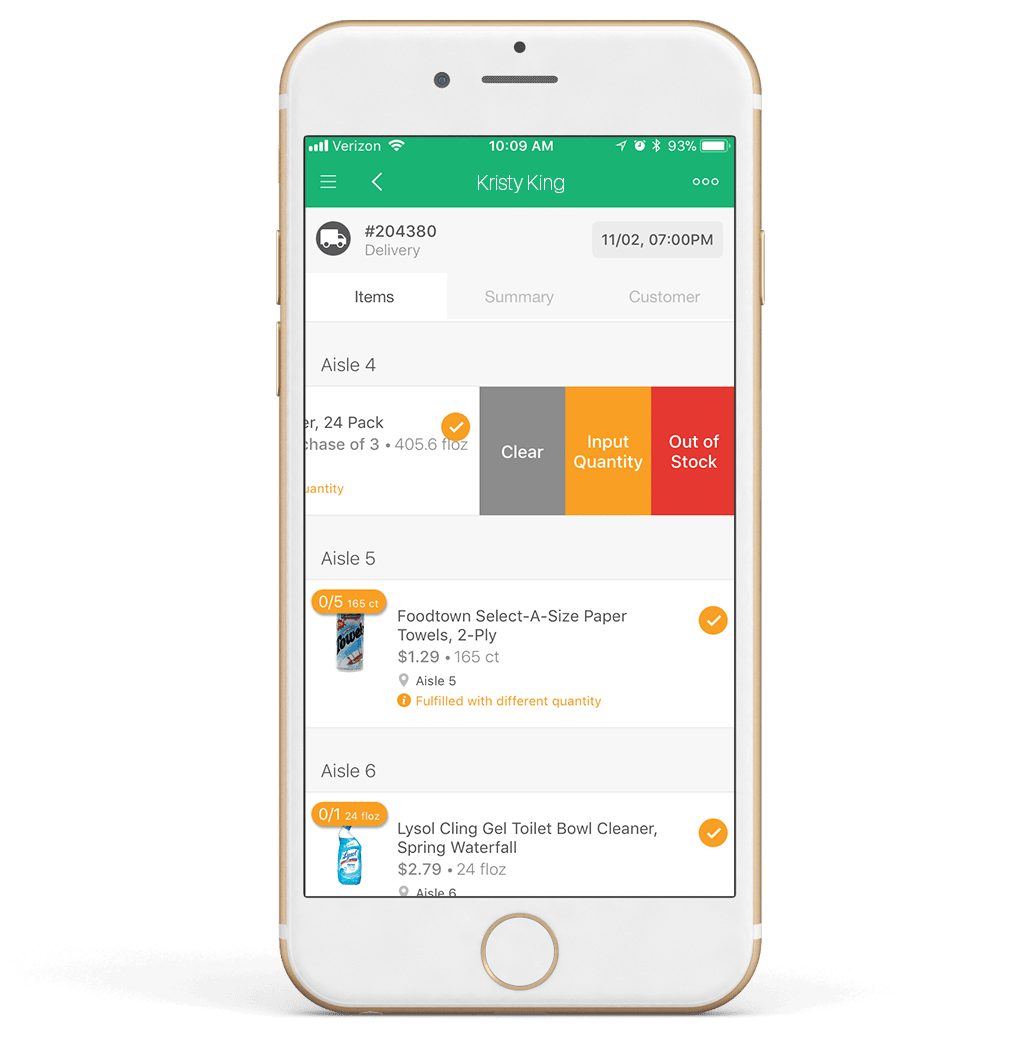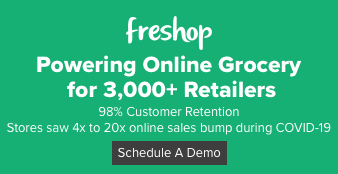Measured in time and money – order picking can be a costly activity. Done right, by setting walk paths with the “Freshop for Stores” Picker App, you have tremendous potential to increase efficiency leading to more online fulfillment slots, increased customer satisfaction, and a nice bump in revenue.
Your customers love ordering their groceries online and picking them up curbside or having them delivered straight to their door. You love making them happy, so you hire personal shoppers to gather online orders for collection — how can you support a practice that saves time and money?
With the Freshop for Stores Picker App, setting great walk paths can really assist your personal shoppers to not only work more effectively but to reduce mistakes by limiting the time they spend going back and forth between sections.
Freshop utilizes route optimization, so your orders are presented in need-to-work order but also by a store-specific walk path. The walking path you set up for your personal shoppers will minimize time spent processing each order from start to finish. Whether you had pre-existing walk paths uploaded by Freshop, or are starting new, these are easily managed and you can revise or set new paths for your stores using the App.
The Freshop for Stores Picker App is free and can be downloaded on a store picker device or any handheld device like a smartphone or tablet. Once signed in using your Freshop Admin login credentials, drill down to your individual store level to easily set the path your items should be picked in. Select among preset walk path locations by specific departments like Produce, Meat, or Dairy or by Aisles: Aisle A2, B, B2, etc. You can also create your own walk path titles for your employees, as well as prepare a more detailed walk path description including aisle number, location and shelf: Aisle 3, Cereal, Section 11, Shelf 5. Multiple categories can be assigned to the same walk path and if you happen to have one product that is in a different location than the rest, simply make adjustments as needed. For example, you may have most of your beverages in Aisle 2, yet “Juice” is located in Aisle 2A. Just use the barcode scanner or search field to locate the product and place it in the right path.
Have a new personal shopper not familiar with your store? Have a new store layout reconfigured overnight? Not a problem with the Freshop for Stores Picker App – walk paths are easily understood and you have the ability to add and edit them whenever needed. You can also reorder the sequence of your paths by simply dragging and dropping them within the App.
“Using the Freshop App to manage our walk path has been crucial to Hart’s efficiency in pulling orders and training new pickers,” said Amy Jerman, Supervisor of Online Sales and Communications, Hart’s Local Grocers. “It has greatly improved our online ordering processing system.”
Now you have the ability to set and rework the paths to fit your individual store. Some Best Practices in setting your walk path:
1. Frozen Last
Our average order is $130 so pulling frozen last means you don’t need to have a cooler in the cart. Make sure your walk path takes the Frozen cases into account so each subsection (frozen fruit / ice cream / pizza) is in sequence to limit the time searching for products and opening/closing cases. If frozen is in the middle of the store, just skip those aisles.
2. Store Perimeter, Ending Near Frozen
Work backwards from Frozen to get a good sequence for the perimeter. If your store goes Produce, Deli, Meat, Seafood, Dairy, then Frozen you have a quick way for the shopper to walk the store.
3. Center Store First
These are the heaviest and easiest items to stack so pulling grocery first is quicker and allows the shopper to be interrupted without having to worry about temperature. The sequence of aisles will come from step 2 as you want to end near the first perimeter section.
4. Case By Case Adjustments
Some rarely ordered and specialty items can be inserted as needed. These typically include front of store, gift cards and dollar sections.
Take the time to get your walk path optimized for each store with the Freshop for Stores Picker App and make sure your online grocery platform supports all products being assigned to the path. You should be able to leverage your shelf-tagging efforts to really get the sequence set and keep your online grocery efficient.
For more information visit freshop.com or to request a demo please contact team@freshop.com.